How do I purchase or rent textbooks for my Meredith classes?
Course material ordering is done entirely online through the Meredith College Online Bookstore. You can access the online bookstore at https://meredith.ecampus.com/ Through the Meredith College Online Bookstore you will be able to select your course materials from a variety of formats including new, used, rental, eBook, and Marketplace inventory.
Why does Meredith have an online bookstore?
Meredith College responded to concerns about the rising cost of textbooks. The online bookstore was selected in order to lower student textbook costs and to give professors more flexibility in choosing up-to-date readings and instructional materials. With a price match guarantee, students can shop with confidence knowing that they will receive the very best price. The online bookstore is optimized for mobile devices, making it easy to use on any Smartphone or tablet.
How will I know what books I need for my classes?
The Meredith College Online Bookstore offers students an efficient, personalized shopping experience. Course materials will be linked to each student’s class schedule for easy identification of the correct materials and seamless ordering.
When students log in, they will be able to view materials for all of the courses in which they are registered, on one easy-to-navigate page. Students will also be able to view the ISBN and book title when they view courses in WebAdvisor.
How do I order my books?
- Visit https://meredith.ecampus.com/ and sign in with your Meredith College credentials via Shop by Schedule.
- Your books will auto-populate based on your course schedule. Select your textbooks from the new, used, rental, eBook, or Marketplace options. Once all options are chosen, select Add Items to Cart at the bottom.
- Review your order and select Proceed to Checkout.
- Begin the checkout process by entering your shipping address or select Ship to Meredith Campus Store.
- Select your method on the payment screen: credit/debit card, book voucher, Apply Pay or PayPal. Select Continue to review.
- On the next page, select Place Order to receive your confirmation.
Can I use my financial aid funds to purchase my textbooks?
Yes, prior to the beginning of the term, the Office of Financial Assistance will contact you with the amount of excess financial aid you will receive and at that time you will have the opportunity to transfer those funds to a credit which can be spent on the Meredith College Online Bookstore website.
What is a Book Credit?
A book credit is a receipt created by the accounting office when you have deposited funds to your student account to be used specifically for books or requested financial aid be used for books. Once the book credit is created, you will receive an email to your Meredith student email address with information on how to apply your book credit at checkout through the Online Bookstore. Each book credit will have an expiration date. If the funds are not used by the expiration date, any amount left over will be credited back to your student account.
Can family members add money to my textbook account?
Yes, family members can either add money to your student account and specify that they want the money to go towards a book credit, or they can visit the Online Bookstore and purchase a gift card. Unlike book credits, excess funds on a gift card will not be credited back to your student account.
Why should I buy my textbooks through Meredith instead of through another online service such as Amazon?
The Meredith College Online Bookstore offers students an efficient, competitively priced, personalized shopping experience. When students log in, they will be able to view materials for all of the courses in which they are registered, ensuring that students are purchasing the correct course materials. Students can save an average of 30% on used textbooks,with further discounts of up to 90% through the peer-to-peer Marketplace. Students can also apply financial aid to their Meredith College Online Bookstore purchases.
Can I sell my books through the online bookstore?
Yes, students can sell their books through the Online Bookstore. Sell your books back at any time by visiting meredith.ecampus.com/sell-textbooks. If you just want to sell books back for cash, look in your Meredith College email for information about a book buyback event at the end of each semester.
How do I return a book I rented from the Meredith College Online Bookstore?
By the last day of your rental period, you must either buy out your rental or mail your rental book back. To return your rental:
- Log in to your My Account at https://meredith.ecampus.com/ using your Meredith College credentials
- Select Manage My Rentals/Returns from the menu at the top of the dashboard.
- Select Return Rentals for Free to continue.
- Find the rental(s) you wish to return and check the Ship the Book Back for Free box.
- Select Print Label & Complete Return to continue.
- Print your free UPS label and packing slip. Insert the packing slip with the rental(s) you are returning and affix the UPS label to the outside of your package. Take your package to any UPS store.
What is the Marketplace?
The Marketplace is a platform that allows students and others to buy and sell books directly through a network of trusted third-party sellers for up to 90% off list price. Marketplace listings will display along with new and used books and course materials on the online bookstore. The Marketplace is fully secured through the eCampus.com platform, which handles the seller payment. To increase accessibility to the lowest-priced course materials, eCampus.com is also integrated with Amazon to allow all sellers on Amazon to be displayed on the online bookstore Marketplace, making it possible for students to use financial aid for all purchases in one single transaction. Please note, when purchasing through the Marketplace, shipping costs are determined by the vendor and your Marketplace purchases will arrive separately from the rest of your order.
What is Inclusive Access?
Inclusive Access is a program for course material delivery that offers seamless digital access to materials at lower prices than traditional purchases, along with a guarantee that you will have the correct materials on time for your course.
If you are enrolled in a course that is an “Inclusive Access Course” this means materials will be accessible to you digitally via your BrightSpace course, on or by the first day of classes. If you are still enrolled in the course after the add/drop date, your Meredith College student account will be automatically billed for these materials. On your student account bill this will be a line item called “Bookstore-Incl Access Fee.” You should also receive an email a week before classes begin notifying you of the amount of the charge and how to opt out should you choose to do so.
How do I make a payment to the Meredith College Online Bookstore?
Check out with any major credit card, PayPal, PayPal Credit, Apple Pay, financial aid, or gift card. If you don’t have a credit card, you can use Visa gift cards, or other similar prepaid cards, to order.
What shipping methods are available?
The Meredith College Online Bookstore offers various shipping methods and time frames including USPS, UPS Ground and UPS One Day service. The Online Bookstore offers free standard shipping on any order to the Meredith Campus Store.
(This does not include third-party Marketplace items. Please note, when purchasing through the Marketplace, shipping costs are determined by the vendor and your Marketplace order will ship separately from the rest of your order.)
Can I have my books delivered to campus?
Yes, during the checkout process you can select “Ship to Meredith College Campus Store” and pick up your order at the Meredith College Campus Store, 1st Floor, Cate Center.
What will appear on shipping labels, receipts, and credit card statements for my books?
All transactions will say A Book Co.
Where can I buy Meredith College merchandise?
The Meredith College Online Bookstore is for course materials only. Meredith merchandise can still be purchased on campus in the Meredith College Campus Store, located in the Cate Student Center.
Questions?
Contact Information
Online Bookstore
Sarah Kibler
(919) 760-8724
sakibler@meredith.edu
Campus Store
Emily Kelleher
(919) 760-8545
ekkelleher@meredith.edu