Zoom Backgrounds
Go to the Download text below the image and click on any of the image sizes. Right click on the image and choose “Save Image As” or “Download” to save it to your computer.
Open your Zoom meeting, click the up arrow next to “Stop Video” and select “Choose Virtual Background.” Click the “+” next to Choose Virtual Background to upload your image and set your background! Don’t forget to uncheck the “Mirror my video” box option under Video Settings.

Download: 1280 x 720 | 1920 x 1080

Download: 1280 x 720 | 1920 x 1080
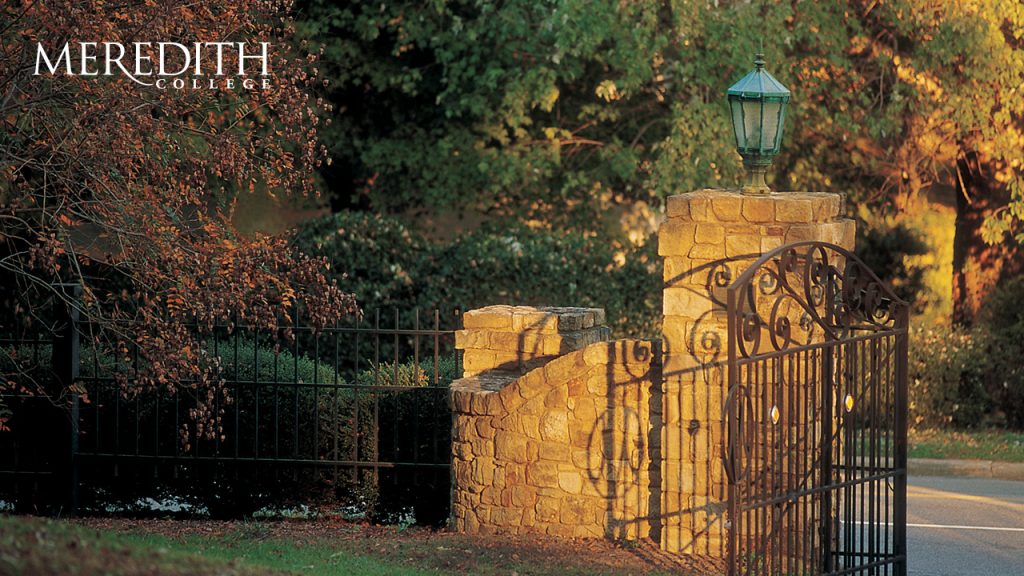
Download: 1280 x 720 | 1920 x 1080

Download: 1280 x 720 | 1920 x 1080

Download: 1280 x 720 | 1920 x 1080

Download: 1280 x 720 | 1920 x 1080

Download: 1280 x 720 | 1920 x 1080

Download: 1280 x 720 | 1920 x 1080
Download: 1280 x 720

Download: 1280 x 720 | 1920 x 1080


Download: 1280 x 720 | 1920 x 1080

Download: 1280 x 720 | 1920 x 1080